Extra payment
 | 15.06.2021
| 3 minutes of reading
| 15.06.2021
| 3 minutes of reading
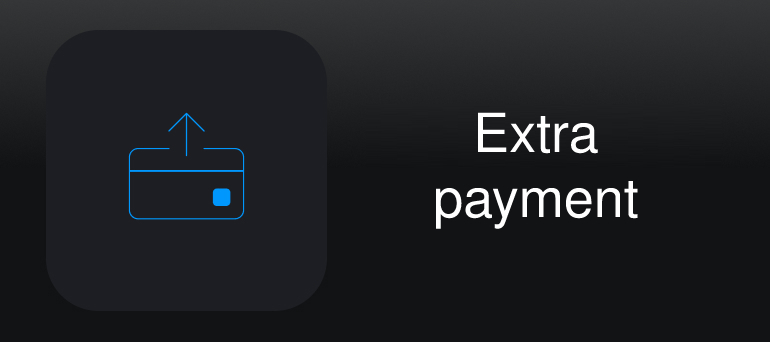
Send an extra payment at any time in any amount
In addition to regular payments, you can also send extra payments to Investment SavingsTB.
Sending an extra payment via the Tatra banka mobile application:
- the amount of the extraordinary payment is unlimited
- you can send it at any time, any amount to any open Investment SavingsTB
- you can do it directly in the application in the lower right corner: Menu (More) - Mutual funds - Account detail via the button "Extra payment"
Sending an extra payment in Internet bankingTB:
- the amount of the extraordinary payment is unlimited
- you can send it at any time, any amount to any open Investment SavingsTB
- you can do it in the menu: Mutual funds - Detail tab - you will find your Investment SavingsTB - click on three dots - in the menu click on "Extra payment" and a pre-filled payment order will open for you - where you only adjust the amount of extrao payment
Change of regular payment
You can change the regular payment to any amount at Investment SavingsTB by simply changing the standing order via the Tatra banka mobile application or in Internet bankingTB via the Detail tab - three points for your Investment SavingsTB and the selection of the Increase regular payment option.
Renewal of regular payment
Have you suspended a standing order on any of your Investment SavingsTB? Find out how to resume your regular payment.
Disclaimer
This is a marketing notice. Before you make any investment decision, see the statute, sales prospectus and key information document of the mutual fund, which are available at Tatra banka, a.s. branches and at www.tam.sk in the Slovak language. Investing in a mutual fund is also associated with risk, and past returns are not a guarantee of future returns.
Related articles
We have been moving the world of investment for more than 28 years.
A simple (SK) way to change your regular payment to Investment SavingsTB
Guide in Slovak for opening Investment savings TB in the mobile application Tatra banka






