Digital signing of contract documentation
Digitalisation is one of the main priorities of Tatra banka. Digital signing of contract documentation in Tatra banka brings you reduction of the operational and legal risk and costs related to communication with the bank. The online electronic monitoring of the signing status of your contract documentation helps you save the time required for business.

Reduction of the operational and legal risk

Integrated signing solution

Possibility of unlimited copying

Check-up on document integrity and authenticity
Electronic signature in Tatra banka
European regulation eIDAS divides the electronic signature in three levels:
- simple electronic signature,
- advanced electronic signature,
- qualified electronic signature.
Service requests are generally signed using a combination of a simple and advanced electronic signature/stamp.
Loan documentation is signed using a qualified electronic signature/stamp.
The bank always uses the electronic stamp to sign a document whereas the client uses the electronic signature.
What is a qualified electronic signature?
- A qualified electronic signature (QES) is information attached or otherwise logically connected with the electronic document, which allows reliable and clear identification of the person, who created it.
- The highest legal weight has a document signed by using a QES as it allows reliable and clear identification of the person, who signed it.
- QES is an equivalent of a handwritten signature provided on a physical document.
- QES with an assigned qualified timestamp is an equivalent of the officially authenticated signature.
Signing with ID card in Tatra banka
We only accept Slovak identity cards with the issued valid qualified signature certificates, defined BOK (personal security code) and QES PIN.
If an electronic identity card was issued by 20 June 2021, it needs to be changed. The electronic signature will not be possible until the user gets the new electronic identity card.
Each signatory must have their own access to the corporate online channel Business bankingTB.
Without the need to install anything extra compared to the content of the software bundle provided by the state (available to download from slovensko.sk).
Necessary equipment:
- Physical chip card reader with respective software controls,
- software for a chip identity card (eID),
- application to create a qualified electronic signature on a PC.
How an electronically signed document from Tatra banka looks like
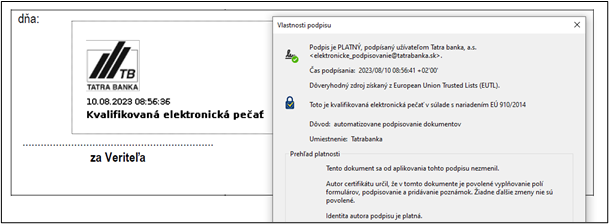
Tatra banka uses a standard and easy-to-read format PDF/A, which can be open and read on every device.
The document contains technical data on electronic signatures, which can be validated through validation softwares or using Adobe Acrobat Reader.
The advantage of Adobe Acrobat Reader is that no additional installation is necessary. It loads the certificate details in the background of the stamp and signatures, whereby it validates that the given stamp was created by Tatra banka, a.s., and at the same time checks the validity and trustworthiness of certificates. All these validation functionalities are a native part of Adobe Acrobat Reader.
Your business partner or a third party may validate the document using the steps described in the section “Validation of an electronically signed document”.
Validation of an electronically signed document
There are many providers of software solutions for validation and archiving available on the market. Validation softwares are either publicly accessible or can be downloaded directly to the institution’s infrastructure.
Publically accessible validation softwares: for example document validator provided by Disig: QES Portal – Electronic signature without borders (qesportal.sk)
Bear in mind – document content is provided to a third party in this way.
Private validation softwares: various suppliers of integrated solutions such as for instance Disig, Ditec, I.CA, QSign, etc.
What is usually validated in a document:
- who is the certificate provider
- who exactly has used the certificate
- on what medium the certificate is active
- presence of the qualified timestamp
- revocation lists
Qualified timestamp:
- Confirms the existence of the electronic document at a specific time.
- Time defined via the qualified timestamp is confirmed by a third independent party, i.e. provider of trustworthy services.
- If the electronic signature without the qualified timestamp is used, the document only contains the data about the time when the signature was made on the computer of the specific user.
Handling electronic documents and guaranteed conversion
Electronically signed documents are not designed for regular printing but can be archived electronically.
Simple printing of a digitally signed document does not guarantee the transfer of metadata on the signature from the electronic document to paper, and therefore it is not an equivalent copy.
In order to create an equivalent copy preserving the legal effects of a digital document, it is necessary to execute a guaranteed document conversion.
The guaranteed conversion provides a transfer of an electronic document to its paper form and vice versa.
The guaranteed conversion is executed by the authorised persons/institutions:
- notaries,
- attorneys,
- public authorities,
- post offices.
The act of guaranteed conversion is charged according to the relevant service charges of the given institution, which executes the guaranteed conversion.
Electronic signature benefits
- Reduction of the operational and legal risk. Significant saving of time and costs for the communication with the bank, which is simple, instant and fluent.
- Continuous monitoring and informing of the signing status, possibility of signing by more signatories is automatic.
- Integrated signing – one and the same channel for working with banking products and signing documentation.
- In case of large contract documentation bundles, all documents in the bundle can be signed by entering one BOK and QES PIN.
- Electronic documents allow unlimited copying and saving provided the metadata are preserved, unlike paper copies.
- The existence of an electronic signature on a document at the same time ensures the check-up on the document integrity and authenticity, i.e. identity of the entity, which created the signature can be validated.
How to get a BOK and QES PIN?
How to get a Personal Security Code – BOK?
You can apply in person for the issuance of an identity card with chip at any Police District Headquarters or in the client centre of the Ministry of Interior of the Slovak Republic. If you already have the identity card with a chip but you don´t have an activated personal security code - BOK, you can have it activated additionally at the same places. It will not last longer than 10 minutes.
How to get issued the identity card qualified certificates?
If your identity card was issued after 21 June 2021, you can issue the qualified certificates via your computer. You only need to have a reader, know your BOK and the eID Client application, which is included in the regular software bundle available at slovensko.sk, Download section: UPVS (slovensko.sk).
In general, a citizen can apply for the issuance of a qualified certificate for the electronic signature at a Police District Headquarters when collecting the eID or anytime later. The qualified certificate for the electronic signature of an identity card can also be issued remotely via the Application for eID, which is available with the user manual online on the website of the Ministry of Interior of the Slovak Republic or in the Download section.
More frequently asked questions are processed in a well-arranged manner on the website slovensko.sk - FAQ (slovensko.sk).
Video instruction for a qualified electronic signature
https://www.tatrabanka.sk/en/business/i-am-interested/digital-signature-contract-documentation/



