

Coronavirus: client recommendations
 | 19.06.2020
| 4 min reading
| 19.06.2020
| 4 min reading

We are not indifferent to the current situation. We have prepared tips that can help reduce coronavirus spread. Please pay attention to them:
Last updated: Monday 26/04/2021, 11:15
Branches
Due to new COVID measures, we are adjusting the opening hours of Tatra banka branches
- Branches in shopping centers are open from Monday to Sunday.
- open during their standard opening hours,
- close at 19.00 at the latest and branches which end earlier close at their standard opening hours. - Branches outside shopping centers remain open to you at standard times as before.
The private banking premises on Gorkého street 7/B in Bratislava are open Monday - Friday from 8:00 to 16:00.
- Only clients with covered upper respiratory tract (e.g. with face mask, scarf, shawl, etc.) will be allowed to enter the branch.
Tatra banka ATMs:
- We have strengthened the subsidizing and cleaning of ATMs. Publicly available ATMs (except those located in shopping malls) are available 24/7.
- You can use the ATM not only for cash withdrawal, but also for depositing cash to your account. You can also enter a variable symbol and note at your ATM.
- You can also increase your daily cash limit on the card just before the ATM withdrawals, via mobile application Tatra banka under "More - Cards - Setting Card". After withdrawing from an ATM, you can lower your daily cash limit back.
- You can also reduce your physical contact with an ATM by withdrawing from your ATM with your mobile phone. Again, you can use the Tatra banka application - just click on the “Withdraw from ATM” icon on the login screen in the bottom left.
- After using the ATM, observe hygiene measures - alcohol-based antibacterial gel, hand washing.
Use digital channels to communicate with the bank
- Perform common banking operations via Internet bankingTB or simply via the Tatra banka.
- Do you need advice on banking products or services? Call DIALOG Live at *1100 or your personal banker.
- For general information, our Chatbot AdamTB will be happy to answer your questions. You can find it on the Tatra banka website at the bottom right or in the Tatra banka application under this icon:

- You can get a consumer loan or credit card simply from the comfort of your home by calling the DIALOG Live customer center at *1100.
See an overview of banking services you can handle online wherever you are.
TIP: Do you need to update your ID card data? You do not have to go to the branch, you just need the mobile application Tatra banka.
Exchange cash for contactless payments by mobile or watch.
- Avoid contact with banknotes as well as ATMs. Pay contactlessly, whether by card, mobile phone via Google Pay and Apple Pay or Apple Watch. Take advantage of the fully increased limit for contactless payments, without the need to enter a PIN code, in the amount of 50 EUR.
- Deal with your friends simply by phone with the VIAMO app or by requesting payment via payme or PAY by square, which you will find in the menu of the Tatra banka mobile application.
- Need to deposit money into your account? Use our ATM network with the possibility of depositing cash, deposit money through them. You can also enter a variable symbol and note at the ATM.
- In case of contact with cash, terminal, ATM, follow hygienic recommendations - washing hands, use of antibacterial alcohol-based gel. We also recommend cleaning the mobile phone with an ethanol-based product (60 % or more).
Postponement of loan product repayments
Act no. 67/2020 Coll. on the postponement of installments due to mitigating the negative consequences of a pandemic is valid from 09/04/2020.
Read all important information on the deferred payment webpage.
Investing and saving
Manage your new and existing Mutual fundsTB from the comfort of your home via Internet bankingTB or by telephone through the DIALOG Live Customer Center at *1100.
- In the turbulent movements in the financial markets we are currently witnessing, patience is important and withdrawing invested funds is not recommended simply because we see a continuous decline in their value.
- You still own the same number of shares/fund units, only because of the current nervousness about coronavirus, financial markets are temporarily pricing them at lower values. When the situation calms the markets will grow again. Moreover, the current situation is an opportunity for investment.
- You can manage your new and existing investments in Mutual fundsTB from the comfort of your home via Internet bankingTB or by phone via the DIALOG Live customer center at *1100.
- You can easily set up Investment savingsTB via the Tatra banka mobile application. Thanks to Investment savingsTB, you can handle even unexpected situations. Amount saved can serve at a time when bad times arrive and allows you to implement your plans.
Watch out for PHISHING
The atmosphere of fear induced by coronavirus reduces the attention to recognize harmful content. Many attackers use the current situation to their advantage - through the spread of suspicious offers, alarm messages, in which they want to lure sensitive information from you.
- Be especially cautious if you receive an email or SMS asking you to submit a coronavirus donation (collection, charity, surveys, etc), and at the same time asking for payment, credit card, or sensitive information such as name and password for internet banking. Check what organization it is.
- Do not open email messages, attachments, or websites that you suspect
- For suspicious phone calls, do not enter your sensitive information or internal bank information to the person calling
- Learn how to detect phishing
We would like to warn you about fraudulent websites and e-shops
- The tense situation around Covid-19 is also exploited by fake e-shops selling masks or disinfectants.
- "After placing an order and its subsequent payment, the goods are not delivered to the consumer," the Slovak Trade Inspection also warns of the situation.
We recommend following the rule:
If I do not know the merchant or e-shop, I do not buy from him
- In particular, take special care with special discounts, limited goods and time limits.
- Read off-site reviews for that online store. Are they only positive or negative? Is there enough to create an image of the e-shop's credibility?
- Do not enter your card data into unknown and unverified e-shops on the Internet.
Consult your health with professionals
Receive our help in slowing down the spread of the COVID-19 pandemic and managing its consequences. We have made the My Doctor service uniquely accessible to all our clients.
Thanks to My Doctor, you are available as a Tatra banka client free of charge:
- Online consultation on coronavirus.
- Telephone consultation with medical staff.
- Individual therapy with a psychologist or coach to cope with the stress and fears caused by the current situation.
- Order for a diagnostic test of the COVID-19 disease (PCR method) with a discount of 11 %.
Learn more at My Doctor.
List of frequently asked questions:
Act no. 67/2020 Coll. on the postponement of installments due to mitigating the negative consequences of a pandemic is valid from 09/04/2020.
Read all important information on the deferred payment webpage.
If you only own a credit card and you have no other credit product, you will not be able to postpone installments.
- Make your credit card repayment easier:
You only need to pay 5 % of the outstanding amount per month. Set it up easily in the Tatra banka mobile app. Click the "Cards" section and select "Credit Cards" and click on Card Detail. Click the "More options" box, select "Automatic payment" and enter "Edit". Now just click on "Total amount owed", select "Minimum installment" and confirm
Each application is assessed on a case-by-case basis to demonstrate a reduction in household income or a total loss of income.
View balances and movements, send payments, set up a standing order, enable and set up a SEPA Direct Debit, set daily limits on a debit or credit card as needed, block a card, view a card PIN, view bank contacts, manage optional overdraft, update personal information from your identity card. Also, apply for a Consumer Digital Loan or credit card. Other important functions and instructions can be found on the Tatra banka application web page.
Throughout the emergency, we have strengthened the subsidization and cleaning of ATMs.
- In case of withdrawing a larger amount of cash from an ATM, you can increase the daily cash limit on the card just before withdrawing from the ATM, via the Tatra banka mobile application in the “More - Cards - Card Setup” section. After withdrawing from an ATM, you can lower your daily cash limit back.
- You can use the ATM not only for cash withdrawal, but also for depositing cash to your bank account through Tatra banka ATMs marked deposit/withdrawal. You can also enter a variable symbol and note at your ATM.
- You can also limit your physical contact with an ATM by withdrawing cash via your mobile phone. You can use the Tatra banka application again - just click on the “Withdraw from ATM” icon on the login screen in the bottom left.
- After using the ATM, observe hygiene measures - use of gloves, alcohol-based antibacterial gel, hand washing.
Yes. You don't have to go to a branch. You can deposit cash to your account at all our ATMs marked deposit/withdrawal. In addition, you can also enter a variable symbol and note at an ATM.
Not. All you need is your voice - we verify our clients that have a recorded voice sample using Voice BiometricsTB.
If you don't have Voice BiometricsTB, set it up. Call DIALOG Live number *1100. At the beginning of the call, we will verify your identity once using the Card and ReaderTB tool. We will then have a brief informal conversation with you to record your voice sample. In the future, thanks to Voice BiometricsTB, you can sort out everything comfortably from home or work via DIALOG Live.
You can open the chat window on our website and also in the Tatra banka mobile application.
You can open a chat window:
- on our website on the bottom right by clicking on the button:
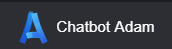 ,
, - in the Tatra banka mobile application in the bottom bar of the screen before logging in:

- in the Menu - Contacts section after logging in to the Tatra banka mobile application:

Do not react/reply to the email. Send it to [email protected].
You do not need to have VIAMO installed to receive a payment. To receive the amount is sufficient to register the recipient at www.viamo.sk, where you enter the telephone number and bank account to which payments should go. This account can be held at any bank or branch office of a foreign bank in Slovakia.
Yes, due to tokenization, the card data is not on the phone. In Google Pay or Apple Pay, there is only a virtual number that connects the card to your account.
You can find apps in the App store and Google Play
iPhone
- open the Wallet app
- tap the + sign in the top right corner
- enter the card's security code to add the credit or debit card associated with your iTunes account, or select Add another card
- scan your card information via your iPhone camera, or fill in the data manually
- we will then send you a verification code via SMS
- rewrite it to the app and the card is added to Wallet
Apple Watch
- open the Apple Watch app on iPhone
- tap Wallet and Apple Pay and select Add credit or debit card
- enter the card security code to add the credit or debit card associated with your iTunes account, or select Add another card
- scan your card information via your iPhone camera, or fill in the data manually
- we will then send you a verification code via SMS
- rewrite it to the app and the card is added to Wallet
- manually fill in your card information and enter the verification code we'll send you via SMS
- simply click on the "Add to Google Pay" button in Tatra banka application
- With Apple Pay, every transaction is verified via Face ID, Touch ID, regardless of its amount.
- With Google Pay up to 50 EUR, the backlight of the display is sufficient, for payments over 50 EUR, it is necessary to unblock the phone or use thesecurity element that the client has set up on the phone.
- Contactless card payments generally do not require confirmation by a PIN code up to 50 EUR.
The cumulative limit for contactless payments is up to 150 EUR.
Example of a cumulative limit: You pay for several consecutive purchases contactlessly, for example, in the amounts of 10, 21, 30, 40 and 49 EUR. You will reach the cumulative limit of 150 EUR, when you do not have to use a PIN code. For the next contactless card payment of, for example, 5 EUR, you will exceed the cumulative limit, and therefore the payment terminal will automatically request confirmation of payment by PIN code. Following verification/confirmation by PIN, you will again be able to pay contactlessly and without using a PIN code, as long as the individual contactless payment is up to 50 EUR and the cumulative limit is not reached again. If contact payments have been made between contactless payments (insert the card into the terminal/ATM and enter the PIN code), the cumulative limit is recalculated.
Yes, it is not necessary to have an internet connection for contactless payment by mobile phone or watch.
You can turn off or re-enable the contactless function of your payment card in Internet bankingTB, in the Debit Cards/Credit Cards tab by clicking on the three dots on the top right and the Change of contactless payments tab.
You can easily reset your password on the internet banking page under "I forgot my password". You will need your PID, payment Card and ReaderTB tool or ReaderTB app.
Patience is particularly important now. There is no reason for us to withdraw the money invested in the turbulent period simply because we are seeing a recent decline in value. You still own the same number of shares, only current because of the nervousness about the coronavirus, their financial markets appreciate lower. When the situation calms the markets will grow again. Moreover, the current situation is an opportunity for investment.
Podobné správy
https://www.tatrabanka.sk/en/about-bank/press-releases/coronavirus-client-recommendations/








